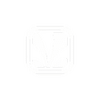Create and edit your own music like a professional with this free program for Windows
Create and edit your own music like a professional with this free program for Windows
Vote: (11 votes)
Program license: Free
Developer: Steinberg Media Technologies
Version: 10.0.60
Works under: Windows
Vote:
Program license
(11 votes)
Free
Developer
Version
Steinberg Media Technologies
10.0.60
Works under:
Windows
Pros
- Intuitive interface that's open for newcomers and professionals
- Extensive list of sound effects and virtual instruments
- Automates many manual tasks for faster music creation
Cons
- Some comparable programs offer more virtual instruments
- Interface is somewhat dull
Cubase is a music editing program with virtual instruments and recording features for physical instruments and vocals. Whether you are a novice or professional music mixer, you'll find that Cubase is a flexible program with many advanced features. Despite the many features, the interface is intuitive and even beautiful when it comes to the virtual instruments.
Primary Features
Cubase is a flexible and accessible musical program that allows any user to make and mix their own music. It has many virtual instruments and effects that you can sample to craft your own music. All it takes it a few button pushes and you can make a real song right from this program.
If you want others to play your song, then you'll be happy to know that Cubase can automatically create sheet music for others to read. You can also easily make sequences of your recordings to use over and over again whenever you need them.
Cubase allows you to record physical instruments and vocals as well. You can add a beat to your song, build tracks in seconds and even mix multiple tracks at once. This is a professional mixing platform that allows you to make music that sounds like it belongs on the radio or a streaming service.
Audio Alignment
Any professional will tell you that manual audio alignment isn't difficult, but it's tedious and takes much more time than it should. This is about aligning backing and lead vocals, or other sounds, so that everything lines up and sounds pleasing. This requires nudging your recording back and forth until everything is perfect.
While you can do this manually, Cubase has an Audio Alignment feature that does it automatically. You just pick a main reference track and Cubase will pay attention to that and match the other tracks to it. It only takes a few seconds and elevates your music.
Virtual Instruments
Playing a physical instrument is great, but virtual instruments allow you to get the sound of a keyboard, guitar or drum without ever owning one. Cubase is packed with many virtual instruments and the controls are very advanced. You can choose the filter, amplifier, modulator and much more. The layout looks like a real control panel and it gives you specific control over the instrument.
Now you just have to push a few buttons on your keyboard to make the sound a reality. You can emulate a whole band and make a complicated song even if you don't know how to play a single instrument.
Highly Accessible
Cubase has many professional effects, but it's also an accessible program that beginners can start with. There are some features made specifically for newer users who never mixed a song in their life. The most salient feature would be the Sample Track.
This allows you to upload a song or anything you've recorded and allows you to easily manipulate the track. You can add effects, play virtual instruments over the track and manipulate the track to significantly change the sound. This gives you less control than with regular tracks, but this simplified approach lets you play with the tools and features so you can understand how they work.
Pros
- Intuitive interface that's open for newcomers and professionals
- Extensive list of sound effects and virtual instruments
- Automates many manual tasks for faster music creation
Cons
- Some comparable programs offer more virtual instruments
- Interface is somewhat dull